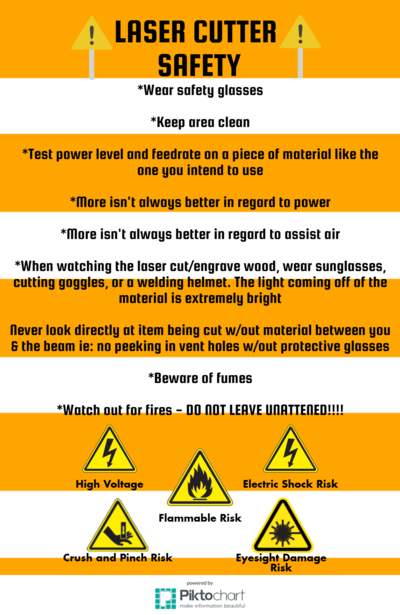Difference between revisions of "Laser Cutter"
| Line 1: | Line 1: | ||
[[File:Picture name.jpg|300px|right|top-text]] | [[File:Picture name.jpg|300px|right|top-text]] | ||
{{Template:Equipment | {{Template:Equipment | ||
| − | |owner= The Maker Station | + | |owner= The Maker Station |
| − | |serial= | + | |serial= |
| − | |model= | + | |model=Orion 60 Watt |
| − | |arrived= | + | |arrived=2020 |
|usagerestrictions=[[File:Warning.png]]Restricted Usage/Training Required[[File:Warning.png]] | |usagerestrictions=[[File:Warning.png]]Restricted Usage/Training Required[[File:Warning.png]] | ||
|contact= #laser-cutter channel on Slack | |contact= #laser-cutter channel on Slack | ||
| − | |where=Back shop near the roll up door | + | |where=Back shop unit 2 near the roll up door for now |
}} | }} | ||
| Line 17: | Line 17: | ||
[[File:LaserCutter Safety.png|right|text-top|400px]] | [[File:LaserCutter Safety.png|right|text-top|400px]] | ||
'''General Specs''' | '''General Specs''' | ||
| − | * It is a | + | * It is a 60 watt laser |
| − | * x approx | + | * x approx 700 mm |
| − | * y approx | + | * y approx 500 mm |
* z | * z | ||
Revision as of 16:17, 9 July 2020
- Owner/Loaner: The Maker Station
- Serial Number:
- Make/Model: Orion 60 Watt
- Arrival Date: 2020
- Usability:
 Restricted Usage/Training Required
Restricted Usage/Training Required
- Contact: #laser-cutter channel on Slack
- Where: Back shop unit 2 near the roll up door for now
Info
General Description space...
General Specs
- It is a 60 watt laser
- x approx 700 mm
- y approx 500 mm
- z
Permissions
 Restricted Access
Restricted Access  TRAINING REQUIRED
TRAINING REQUIRED 
- Contact knowledgeable makerspace members using the #laser-cutter channel on Slack for training and access to the lasercutter
- Treat equipment as if it were your own and put away as or better than you found it
- Allow time for cleaning up after work is complete
Restrictions
- DO NOT cut material containing chlorine atoms or molecules



- How to test unknown plastics to see if they contain chlorine: https://vimeo.com/1615418
Basic Instructions
=== Use Lightburn to desgin and control the laser
https://lightburnsoftware.com/
Warnings
- Keep loose hair and sleeves away from all moving parts.
- Beware of hot parts.
- Beware of dust, fumes, choking hazards.
- Never leave machine unattended
Safety 
- Do not stare at the laser, it is very bright and can damage your vision
- Do not operate the laser with the lid open
- Do not look through any cutouts or openings at the firing laser. It can damage your vision.
- Make sure the exhaust is vented as appropriate for the materials you are cutting.
- If you are cutting plastics, make sure you understand what exhaust gases will be produced.
 Some are toxic!!
Some are toxic!!
- Never leave the laser cutter operating unattended for any reason! EVER! This poses a very real fire hazard and should be monitored at all times.