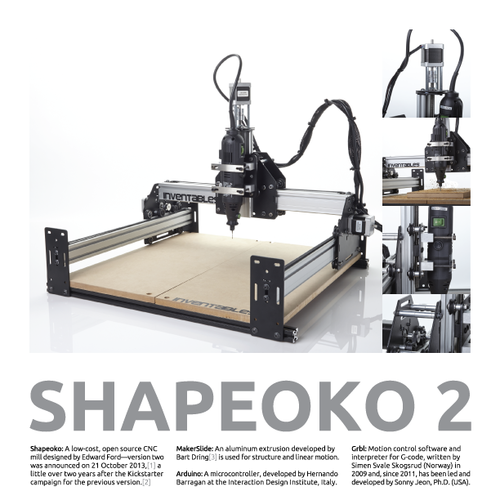Difference between revisions of "Shapeoko 2 CNC"
| Line 100: | Line 100: | ||
* Flashing the firmware | * Flashing the firmware | ||
* Calibration Settings for the stepper motor NewSteps = (CurrentSteps * IntendedDistance)/ MeasuredDistance] | * Calibration Settings for the stepper motor NewSteps = (CurrentSteps * IntendedDistance)/ MeasuredDistance] | ||
| − | + | * | |
| − | + | MakerStation Shapeoko GRBL settings | |
| − | + | $0=1 | |
| − | $0= | ||
$1=255 | $1=255 | ||
$2=0 | $2=0 | ||
| Line 138: | Line 137: | ||
$131=290.000 | $131=290.000 | ||
$132=100.000 | $132=100.000 | ||
| − | |||
Revision as of 13:28, 17 March 2018
- Owner/Loaner: MakerStation
- Serial Number: N/A
- Make/Model: Shapeoko 2
- Arrival Date: November 2016
- Usability: Restricted Usage/Training Required
- Contact: Bret
- Where: Classroom area
Contents
Info
Easy to use desktop CNC Mill for woods and certain plastics. The Shapeoko2 is loaded with grbl firmware and can be operated with an grbl compatible CAM toolchain. The most common CAM to get started with the Shapeoko2 is Easel from Inventables.
Caution: do not use the Easel Machine Settings/Advanced Settings, for machine settings contact Bret to inquire about grbl
General Specs
- Bosh 1/4" Palm router with 1/8" collet adapter
- Material: Wood types, Plastic types
- Build Dimensions: approximately 10x11 inches
- Stepper Motors: NEMA 17, Step Angle 1.8° (200 step/rev)
- Spindle z-axis range: 2.0"
- Firmware: grbl v1.1
- Control software is easy to use browser based Easel
- Documentaion is at [1]
Permissions
- RESTRICTED - must have training
Discouraged Materials:
- Plastics of unknown composition
- Aluminum - requires advanced operational knowledge
- Steel - not allowed
- Titanium - not allowed
- Brass
- Bronze
- Copper - limited to PCB etching, requires advanced operational knowledge
Basic Instructions
Successful Milling is all about Speeds and Feeds
Speeds refers to your spindle speed in rpm.
In a series of experiments performed early on in machining, it was determined that spindle speed is the biggest determiner of tool's life.
Running too fast generates excess heat (there are others ways to generate heat too), which softens the tool and ultimately allows the edge to dull.
Feeds refers to the feedrate, in linear mm per minute.
Feedrate is all about the tradeoff between maximizing the material removal rate. Material removal rate is how fast in cubic units the mill is making chips--the faster the better for most machinists, right up until it creates problems.
The most common problem is tool breakage or chipping when you feed too quickly.
Simply being a noob and playing it safe by "running the machine super slow" is not acceptable. Must take the time to learn about feeds and speeds.
examples of what can happen if machine is run too slowly:
- If you reduce your spindle speed too much relative to the feedrate, you're forcing the flutes of your cutter to take of too much material. The endmill is being pushed too fast into the cut and the chips get too big. You can easily break a cutter this way.
- If you reduce your feedrate too much relative to spindle speed, you will soon cause your cutter flutes to start "rubbing" or "burnishing" the workpiece instead of shearing or cutting chips. Many machinists will tell you the fastest way to dull a cutter is just to run it with the spindle reversed and make a pass, but having too slow a feedrate creates a similar effect. Running too slow is just as hard on spindle cutters as running too fast, if not harder.
Wood
Milling Soft Woods: Popular softwoods include pine, ...
Milling Hard Woods: Oak, ...
Plastic
Plexiglass Acrylic: Plexiglass is xxxx, readily available and can be found at local hardware stores and online.
- Brittle
- Cast Acrylic is best for routing and has paper covering
- Extruded Acrylic has plastic covering
Lexan Polycarbonate Lexan is xxx, it can sometimes be found at local hardware stores
Foam
Circuit Boards
Circuit Board Milling
Advanced Operational Knowledge
There are some more advanced tasks that not everyone needs to know to print, but needs to know to troubleshoot:
- Flashing the firmware
- Calibration Settings for the stepper motor NewSteps = (CurrentSteps * IntendedDistance)/ MeasuredDistance]
MakerStation Shapeoko GRBL settings $0=1 $1=255 $2=0 $3=1 $4=0 $5=0 $6=0 $10=1 $11=0.020 $12=0.002 $13=0 $20=0 $21=0 $22=0 $23=3 $24=25.000 $25=750.000 $26=250 $27=1.000 $30=1 $31=0 $32=0 $100=40.174 $101=40.215 $102=320.000 $110=8000.000 $111=8000.000 $112=500.000 $120=500.000 $121=500.000 $122=50.000 $130=290.000 $131=290.000 $132=100.000
Warnings
- Keep loose hair and sleeves away from all moving parts.
- Dust control
- Avoid inhaling dusts generated from milling operations
Safety
- Keep loose hair and sleeves away from all moving parts.
- Do not touch
- Dust
- Material Safety Data Sheets for material being cut
References